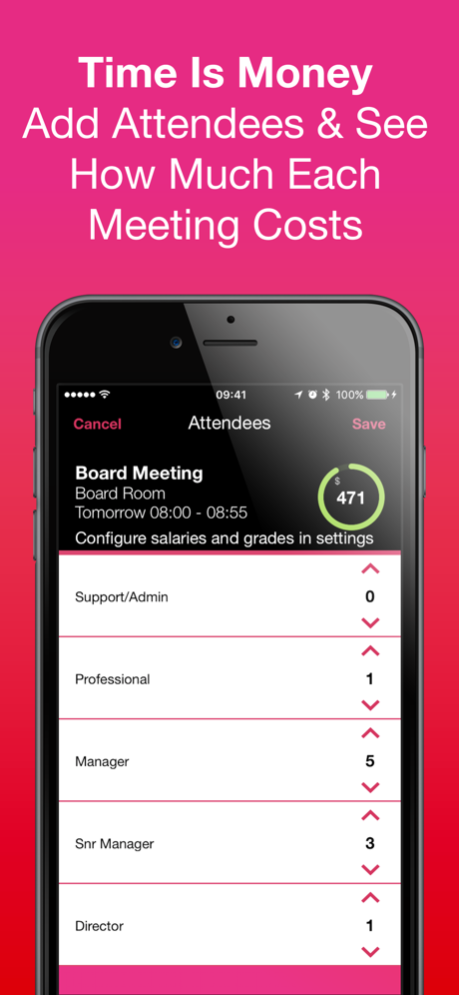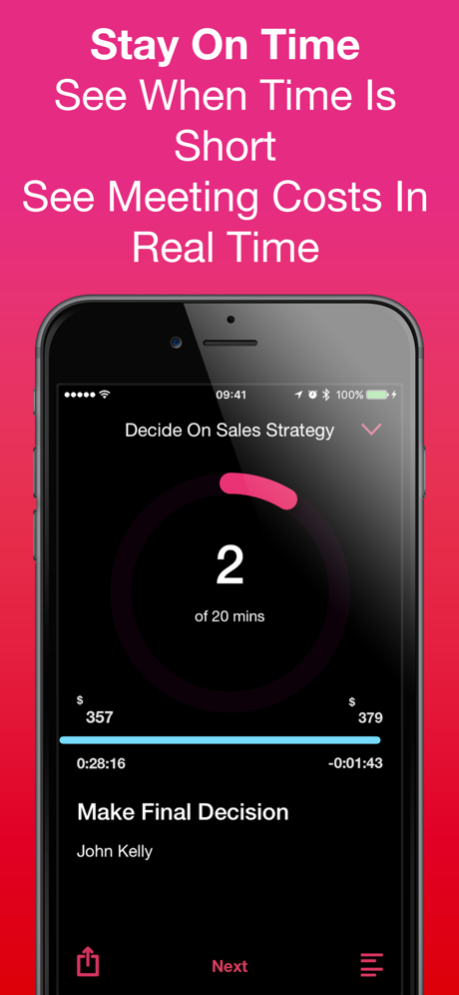MeeTime Meeting Timer 1.5.4
Continue to app
Free Version
Publisher Description
MeeTime is a beautiful timer made specifically to help people run better meetings. If you have ever felt overwhelmed with too many meetings that have too many people and still produce little or no action, then MeeTime can help in a number of ways:
PLAN A GREAT MEETING
MeeTime prompts for “meeting purpose,” instead of meeting title, to remind you why you are meeting in the first place. Similarly, MeeTime asks you to split the meeting down into separate agenda items each with its own purpose, as well as who is directly responsible for that section of the meeting.
With a Pro Subscription (learn more below), you have the ability to add the number of attendees from each grade (e.g. professional, manager, director) to see how much the meeting is planned to cost and therefore the impact of reducing the attendance or shortening the meeting.
RUN A GREAT MEETING
Unlike other timer apps, MeeTime is designed specifically for meetings, therefore there is no start button - MeeTime starts automatically when your meeting is scheduled as this is the point you are taking up other people’s time and the company’s money.
During the meeting, there is a gorgeous visual representation of the current agenda item as well as the whole meeting, so you can see if you are on track and turn the conversation to action when time is short.
With a Pro Subscription (learn more below), you can see the cost of the meeting ticking up every second in real time.
FINISH ON TIME
Should things not go to plan (especially in a long meeting) during the meeting, time is split proportionally over the rest of the agenda items, so you can always finish on time without doing mental maths to get back on track.
TESTIMONIALS
MeeTIme is already being used by employees in big organisations including Goldman Sachs, Rolls Royce, Nielsen, Hewlett Packard, DXC and Molson Coors, among others.
“This is a great, great idea and it has massive potential. I truly believe that this has got great potential to help a large number of people!” ~ Chris Bateman, Global Senior Manager, World Class Supply Chain, Molson Coors Europe.
“I think the visual aesthetics alone make it far easier to keep pace during a meeting instead of watching a clock. Great start for a new app!” ~ Carlye King, Project Manager, Revenue Management & Optimization, Nielsen.
"This is an awesome idea! I love this. It is indispensable to have an app that breaks down the agenda of a meeting by each point and the time frame for each! I'm in a lot of meetings and this is going to be a go-to app!!” ~ Richmond Nash, Productivity Coach
“Does exactly what it says on the tin. The interface during the meeting itself is easy to understand and has all the info that you need. I liked the congratulations summary, I could see how much time I’d saved for myself and others and it’s allowed me to talk of the benefits of meeting with me – we always achieve our objectives within the time allocated!” ~ Paul Rowe, Commercial Enterprise PMO Business Partner, Molson Coors International.
OTHER MEETIME FEATURES AT A GLANCE:
- Save the agenda to your calendar
- Share to a notes app for ease of taking minutes
- “Presentation mode” setting automatically advances to the next item without user input
- - - - - - -
MeeTime Pro Subscription
With MeeTime Pro you will have access to create and run unlimited meetings and the ability to add costs to a meeting. On the free plan, meeting creation is limited to two meetings every seven days.
• Pro subscriptions automatically renew unless auto-renew is turned off at least 24-hours before the end of the current period
• Your account will be charged for renewal within 24-hours prior to the end of the current period
• You can manage your subscriptions and auto-renewal status in Account Settings after purchase
• Any unused portion of a free trial period will be forfeited when the user purchases a subscription, where applicable
Privacy: www.meetimeapps.com/privacy
Terms: www.meetimeapps.com/terms
Mar 14, 2020
Version 1.5.4
Bug Fixes:
- Fixes an issue that may cause crashes on opening the app on some devices
About MeeTime Meeting Timer
MeeTime Meeting Timer is a free app for iOS published in the Office Suites & Tools list of apps, part of Business.
The company that develops MeeTime Meeting Timer is MeeTime Ltd.. The latest version released by its developer is 1.5.4.
To install MeeTime Meeting Timer on your iOS device, just click the green Continue To App button above to start the installation process. The app is listed on our website since 2020-03-14 and was downloaded 1 times. We have already checked if the download link is safe, however for your own protection we recommend that you scan the downloaded app with your antivirus. Your antivirus may detect the MeeTime Meeting Timer as malware if the download link is broken.
How to install MeeTime Meeting Timer on your iOS device:
- Click on the Continue To App button on our website. This will redirect you to the App Store.
- Once the MeeTime Meeting Timer is shown in the iTunes listing of your iOS device, you can start its download and installation. Tap on the GET button to the right of the app to start downloading it.
- If you are not logged-in the iOS appstore app, you'll be prompted for your your Apple ID and/or password.
- After MeeTime Meeting Timer is downloaded, you'll see an INSTALL button to the right. Tap on it to start the actual installation of the iOS app.
- Once installation is finished you can tap on the OPEN button to start it. Its icon will also be added to your device home screen.